Design Process
Navigating the worlds of iOS and Android design demands mastery and precision. You need to understand the unique guidelines of each platform and ensure the user experience is seamless across both. It's about striking the perfect harmony between platform rules and maintaining the brand's unique identity.
1
Understand
Conduct user research, competitor market analysis, research to deeply understand the problem, user needs, and context.
1
Understand
Conduct user research, competitor market analysis, research to deeply understand the problem, user needs, and context.
1
Understand
Conduct user research, competitor market analysis, research to deeply understand the problem, user needs, and context.
2
Define
Synthesize research findings to clearly articulate the problem statement, user personas, and project goals.
2
Define
Synthesize research findings to clearly articulate the problem statement, user personas, and project goals.
2
Define
Synthesize research findings to clearly articulate the problem statement, user personas, and project goals.
3
Sketch
Brainstorm and sketch a variety of ideas and solutions to explore different design directions.
3
Sketch
Brainstorm and sketch a variety of ideas and solutions to explore different design directions.
3
Sketch
Brainstorm and sketch a variety of ideas and solutions to explore different design directions.
4
Decide
Evaluate and prioritize ideas to select the most promising solution, ensuring alignment with user needs and goals.
4
Decide
Evaluate and prioritize ideas to select the most promising solution, ensuring alignment with user needs and goals.
4
Decide
Evaluate and prioritize ideas to select the most promising solution, ensuring alignment with user needs and goals.
5
Prototype
Create prototypes to explore functionality, usability, and design aesthetics, allowing for iterative testing.
5
Prototype
Create prototypes to explore functionality, usability, and design aesthetics, allowing for iterative testing.
5
Prototype
Create prototypes to explore functionality, usability, and design aesthetics, allowing for iterative testing.
6
Validate
Test prototypes with real users to gather feedback and ensure the solution meets user needs and solves the problem.
6
Validate
Test prototypes with real users to gather feedback and ensure the solution meets user needs and solves the problem.
6
Validate
Test prototypes with real users to gather feedback and ensure the solution meets user needs and solves the problem.
Gradient
Gradient
Gradient
Gradient
Cross Platform - iOS & Android
Authentication
Financial App - Dub



Random Design

Linear
Create, search and modify your issues without leaving your keyboard.

Google Translate
Use Google Translate to effortlessly translate into multiple languages

Spotify
Search for music and podcasts, browse your library, and control playback.


Arc
Navigate your open tabs or search through your browser history.


TinyPNG
Compress the selected images in Finder with TinyPNG.


TinyPNG
Compress the selected images in Finder with TinyPNG.


1Password
Easily grab any password or credential from your 1Password vaults.


1Password
Easily grab any password or credential from your 1Password vaults.


JIRA
Manage your JIRA issues and sprints without leaving your keyboard.
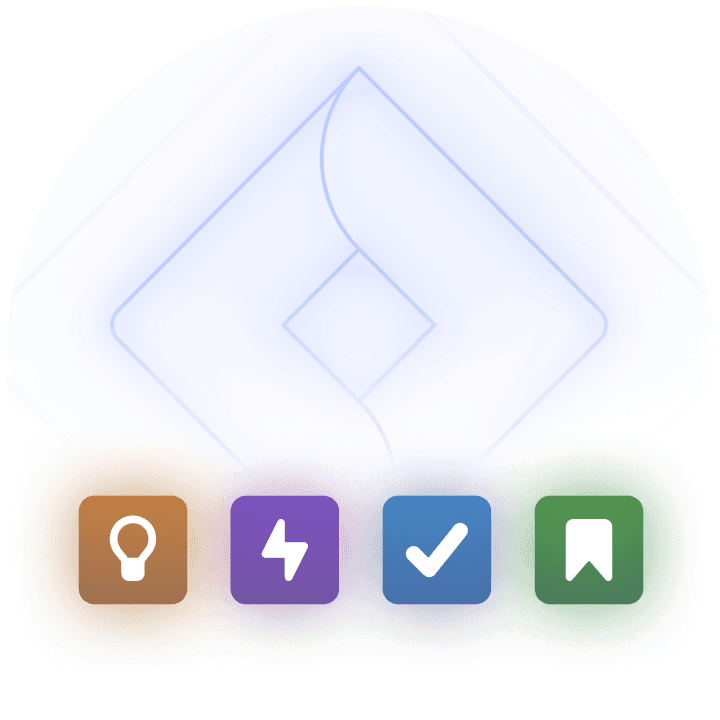

Slack
Set your presence, see unread messages and search your chats.
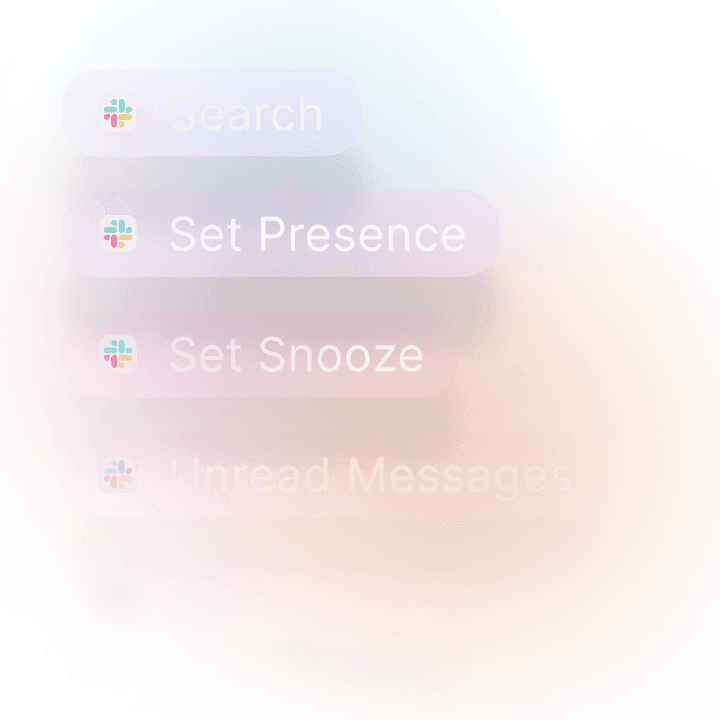

Zoom
See your upcoming calls and jump straight into them from Raycast.


Zoom
See your upcoming calls and jump straight into them from Raycast.


Timers
Start stopwatches and timers to keep track of your daily tasks.


Pomodoro
Control pomodoro timers and see the current interval in the menu bar.


Notion
The fastest way to search and create Notion pages.


Todoist
Check your Todoist tasks and quickly create new ones


Google Search
Need to know something fast? Google it straight from Raycast.

